Generate PDF Dynamically
This page shows how to generate a PDF dynamically based on query data or user inputs and preview it in a Document Viewer widget.
- In your Appsmith app, open the Libraries section from the sidebar, click the + icon, and add JavaScript library to generate the PDF.
Example: Import the jsPDF library.
https://unpkg.com/jspdf@latest/dist/jspdf.umd.min.js
To add tables and other UI components to the PDF, import the jsPDF AutoTable library (an extension for jsPDF).
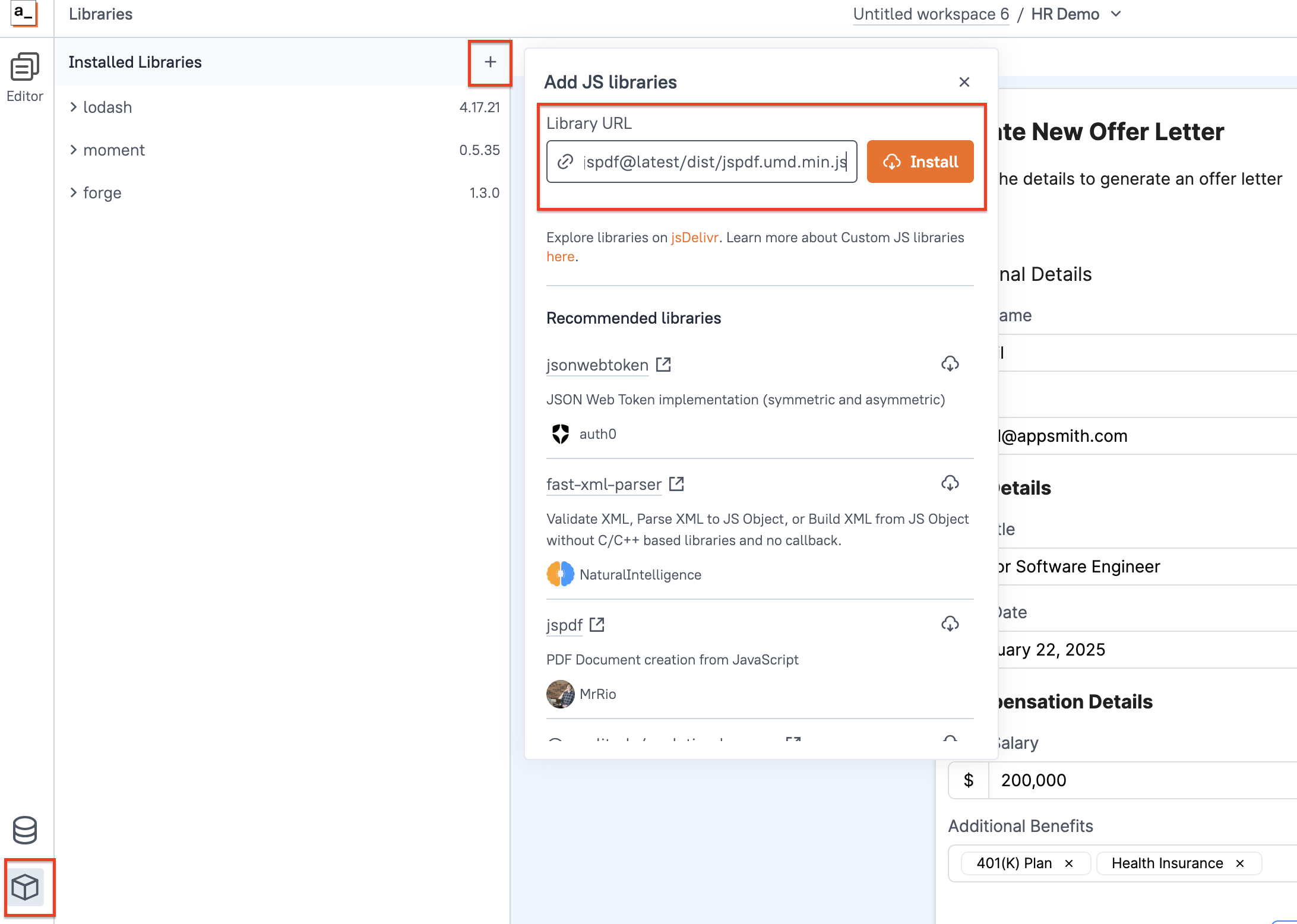
- To generate the PDF, get data from user inputs (widgets) or fetch it dynamically from a database or API using a query.
Example: If you want to generate an offer letter, set up a form widget to capture the candidate’s information or create a query to retrieve details such as the candidate’s name, job title, start date, salary, and benefits.
- Create a new JSObject from the JS tab to define the logic for generating the PDF using the JS library.
Example: If you want to generate a offer letter based on the inputs provided by a user, you can create a JSObject to handle the logic and formatting of the PDF.
export default {
// Data object to store dynamic values
data: {
date: moment().format("Do MMM, YYYY"),
firstName: firstName.text,
lastName: lastName.text,
email: email.text,
jobTitle: jobTitle.text,
salary: baseSalary.text,
},
// Function to generate the offer letter PDF
generateOfferPDF(data = this.data) {
// Initialize a new PDF document
const doc = new jspdf.jsPDF();
// Add the header
doc.text("Offer Letter", 10, 10);
doc.text(`Date: ${data.date}`, 10, 20);
// Add recipient details
doc.text(`To: ${data.firstName} ${data.lastName}`, 10, 30);
doc.text(`Email: ${data.email}`, 10, 40);
// Add the body of the offer letter
doc.text(`Dear ${data.firstName},`, 10, 60);
doc.text(`We are pleased to offer you the position of ${data.jobTitle}.`, 10, 70); // Job title information
doc.text(`Your annual salary will be ${data.salary}.`, 10, 80); // Salary details
// Add acceptance section
doc.text("If you accept this offer, please sign below:", 10, 100);
doc.text("Signature: __________________________", 10, 110); // Signature placeholder
doc.text("Date: __________________________", 10, 120);
// Return the PDF as a data URI string (can be used to preview/download the PDF)
return doc.output("datauristring");
},
};
- The data object stores values from input fields, and the
generateOfferPDFfunction uses these values to populate the PDF content. - The code dynamically generates an offer letter PDF by retrieving user inputs (name, email, job title, salary) and formatting them using
jspdf.jsPDF(). - The final PDF is returned as a data URI, which can be displayed or downloaded.
- To preview the PDF, drag a Document Viewer widget and set its Document link property to:
Example:
{{PDFUtils.generateOfferPDF()}}
See Also
-
To send the generated PDF via email, connect to an SMTP datasource and create a Send Email query. For more information, see How to Configure SMTP Datasource.
-
To download the PDF, use the download() function to save the file locally.